Slo Pro Review
by Carey Chan
Description

Slo Pro is a video application that allows you to record at a high frame rate and play back your video in slow motion, edit, and share online. The new iPhone 5s has slow motion capability, but it is only limited to one cut of slow motion and there is no option to change the fps or speed. That is where Slo Pro shines over the new iPhone feature. Though it is not exactly a social networking website, there is instant YouTube access where there is a feed for other videos published through the SloPro App.
Access
- Free Version with limitations
- $3.99
- Removes Watermark on video
- Ability to Export to Camera Roll
- Export Raw 60fps
- Email Videos
Sample Usage
You are allowed to have multiple speed settings on one video clip.
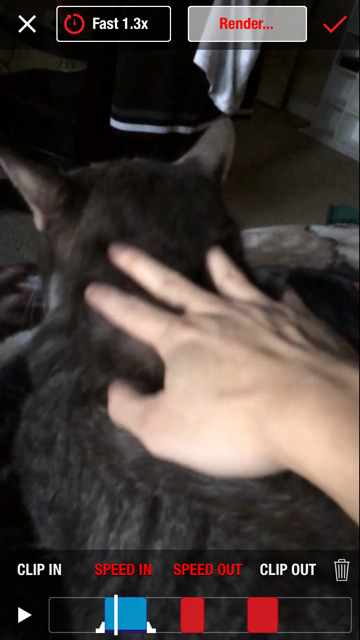
YouTube News Feed accessibility.
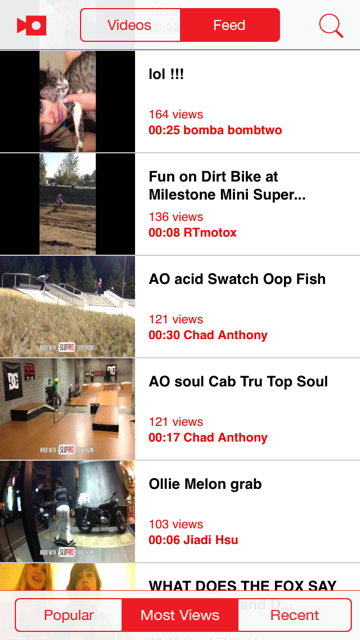
Different export options to different social networking applications.
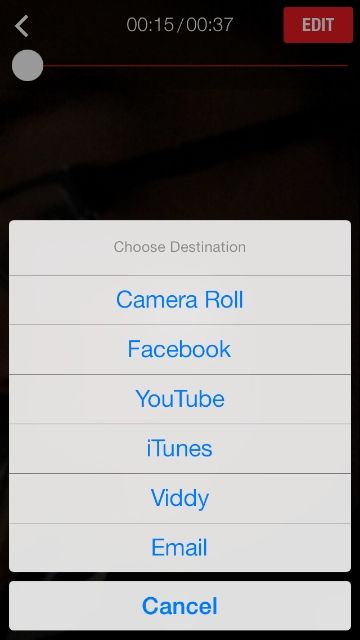
Tips, tricks, and tutorials
When first using the Slo Pro App, it may be tricky the first time. The buttons 'Clip In' and 'Speed In' deal with the matters of the video on the left side of the white marker on the timeline. The buttons 'Speed Out' and 'Clip Out' correspond to the parts of the video to the right of the white marker.
'Clipping In' and 'Clipping Out' cuts the sections of the video depending on whether you are clipping 'in' or 'out.' The buttons 'Speed In' and 'Speed Out' cuts out portions of the video that have a speed change. And you are able to click the 'Speed In' button to add as many sections of speed changes as you want in the clip.
And at the top of the Editing screen, you are able to change the speeds of the selected sections in your video. You can slow it down, or speed it up, and even able to change the fps at which the video processes. And beside the speed selection, you are able to render your video with Optical Flow, Frame Blend, or a Ghost Effect.
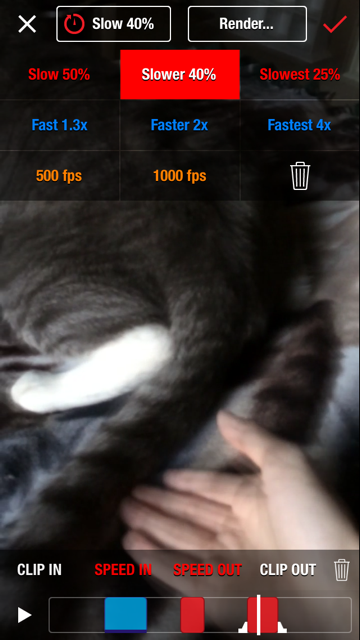
What the Tool Does Well
- Works excellent with the iPhone 5s 120fps camera.
- Editing tools allow you to have complete control of the speed and sections of the video.
- Instant access to YouTube feed is interesting.
- Great for users who do not have an iPhone 5s.
What it Does Poorly
- Truly only has good quality video with the newest iPhone.
- Sometimes deletes your videos.
- Editing tools take time getting used to.
- Stretches and distorts video when exported to Instagram.
- Many bugs to be fixed.
- Troubles with Optical Flow Rendering.
What happens when you...
There is not much with this app beyond its personal use and the sharing capability.
Additional Resources
Slo Pro App
- EPIC
- Slow Cam
- Video Pix
Comments (0)
You don't have permission to comment on this page.