ZenWriter Review
by Karla Y. Muñoz
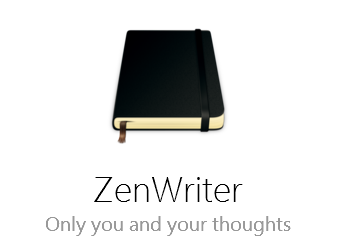
Description
ZenWriter is foremost a productivity tool. It provides an open, clean, 'zen' environment for text writing/editing. It is the ideal typing environment for someone who enjoys minimalist note-taking environments. Alternative to 'traditional' programs such as Microsoft Office. Provides a few features instead of trying to provide every tool for every possible writing situation.
ZenWriter is a desktop application that sizes in at approximately 60mb. It was originally released in 2009.
Access
- The app is Free, and may be downloaded straight from the Beenokle website.
- The software is available for Windows 7, Windows Vista, and Windows XP.
- Version 1.43
Sample Usage
The program opens full screen.

Once you begin typing the interface removes all clutter.

Spell Check

"Dark" version

Settings

What the Tool Does Well
- Removes distraction by opening in complete full screen
- Comes with a customizable 'zen' background typing images
- Re-sizeable textbox option
- Customizable wordcount, page number, etc. See as much information or as little as you need
- Allows you to add or remove typing sounds
- Offers five background music tracks
- On demand spell check (not persistent)
- Not dependent on an internet connection
- Makes good use of keyboard shortcuts, which allows the user to keep hands on keyboard continue typing
What it Does Poorly
- Only allows copy/paste with keyboard commands
- Only allows bold/italic/underline with keyboard shortcuts
- Does not have a ctrl + f search function
- Limited to only five background music tracks. No customization.
- You can go around this by dropping your music choices into the program's music directory
- No undo option unless keyboard shortcut is used.
- Some complaints about quality of spell check
- Not a web application
- Not the best application for non-fiction or research heavy writing
Additional Resources
Comments (0)
You don't have permission to comment on this page.